Labels#
A Label provides the business context to an Annotation in addition to the Label Set.
Add a Label#
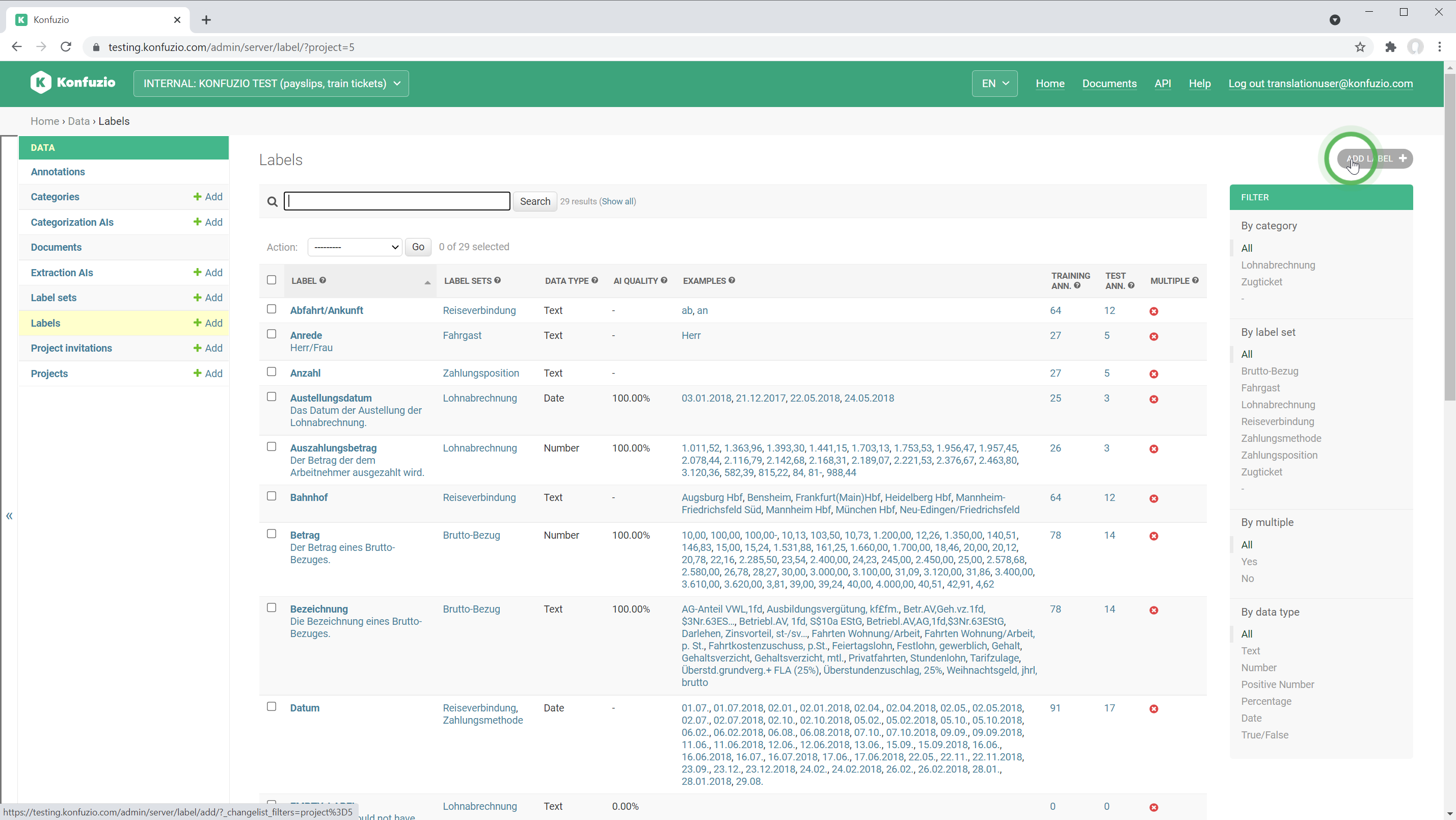
Click HOME > Labels > Add Label + to create a Label. Name your Label as you prefer. The length of a Label can be up to 100 characters long.
Label details#
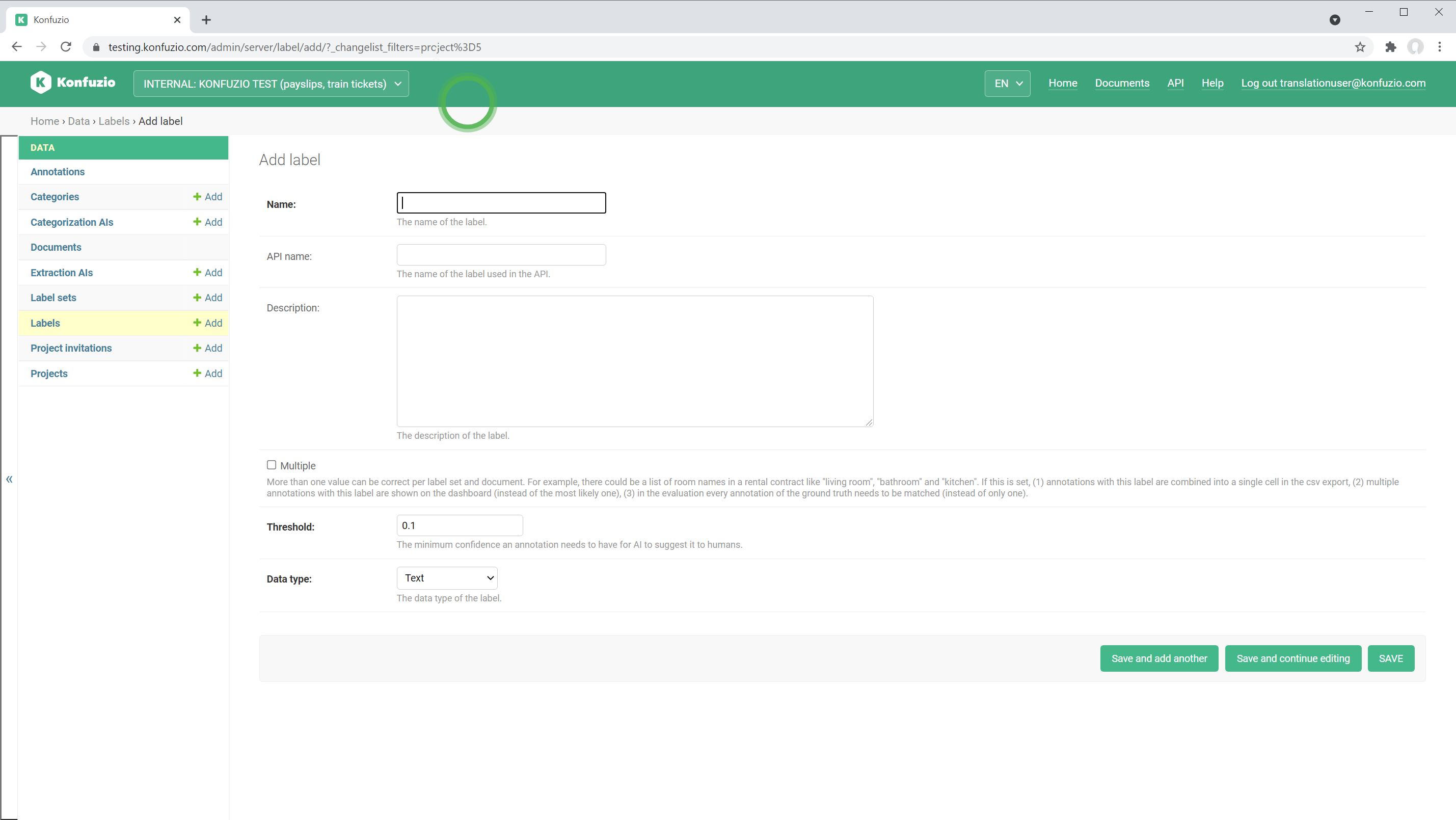
Name#
API name#
Name of the Label in the REST API. Use this field to improve the data mapping between your IT and Konfuzio. Labels often relate to a column of a Table in SQL databases.
Description#
A short description of the Label. We highly recommend using it. Even the description seems to be trivial, it helps to share the knowledge between users.
Multiple#
Enable this option if a Label can occur multiple times in one line. You can use Multiple Annotation Sets if one Label occurs multiple times across lines, e.g. in tables.
An example could look like the following screenshot, where four names are listed in one line.
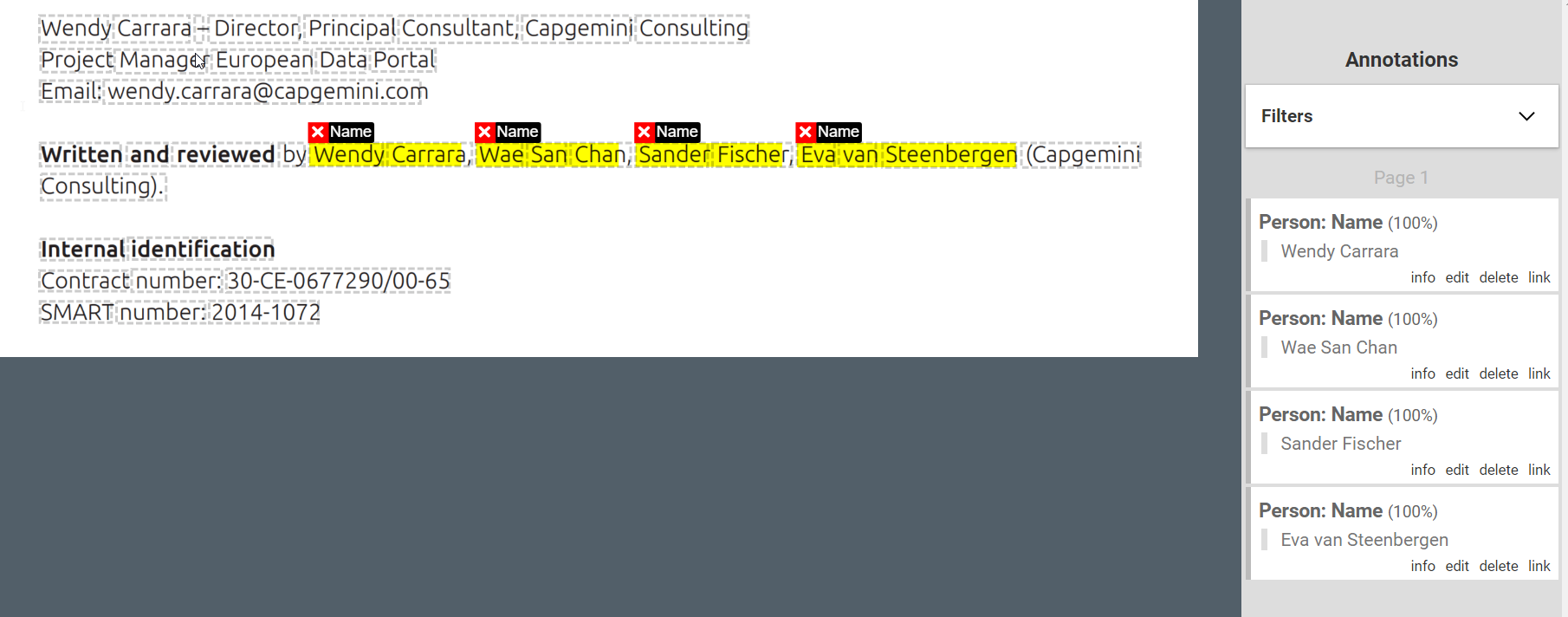
Threshold#
Minimum Confidence to create Automated Annotations. If you are not satisfied with the results of extraction for a particular Label, refer to steps in Automated confidence threshold search.
Data type#
Enable data normalization for your REST API or CSV Export by selecting another option than “Text”. Konfuzio will automatically normalize the extracted results. Data normalization will have no impact on the quality of the Extraction AI. Have a look at dev.konfuzio.com for further details.
Delete a Label#
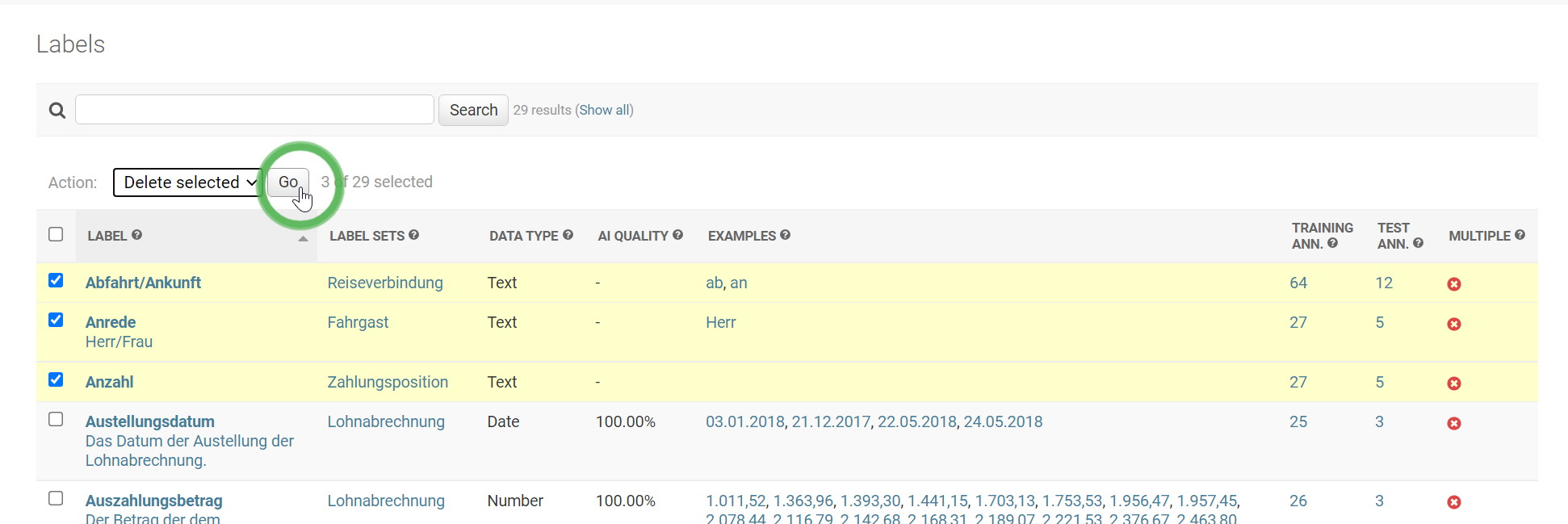
To prevent users from accidentally deleting Training or Test data, you cannot delete a Label if Annotations of Documents with status Training or Test use this Label.