Confirming or changing the Category of the Document#
After uploading a Document, if the Extraction AI is trained enough, it will assign a Category to it based on the type of information it contains.
When you open a new Document, you have the opportunity to review and confirm whether the assigned Category is accurate, or choose the appropriate one if it coud not be determined by the AI. Please note that it will not be possible to start revising the extracted data from the Document if no Category is assigned.
This valuable feedback helps improve the Extraction AI’s accuracy for future documents.
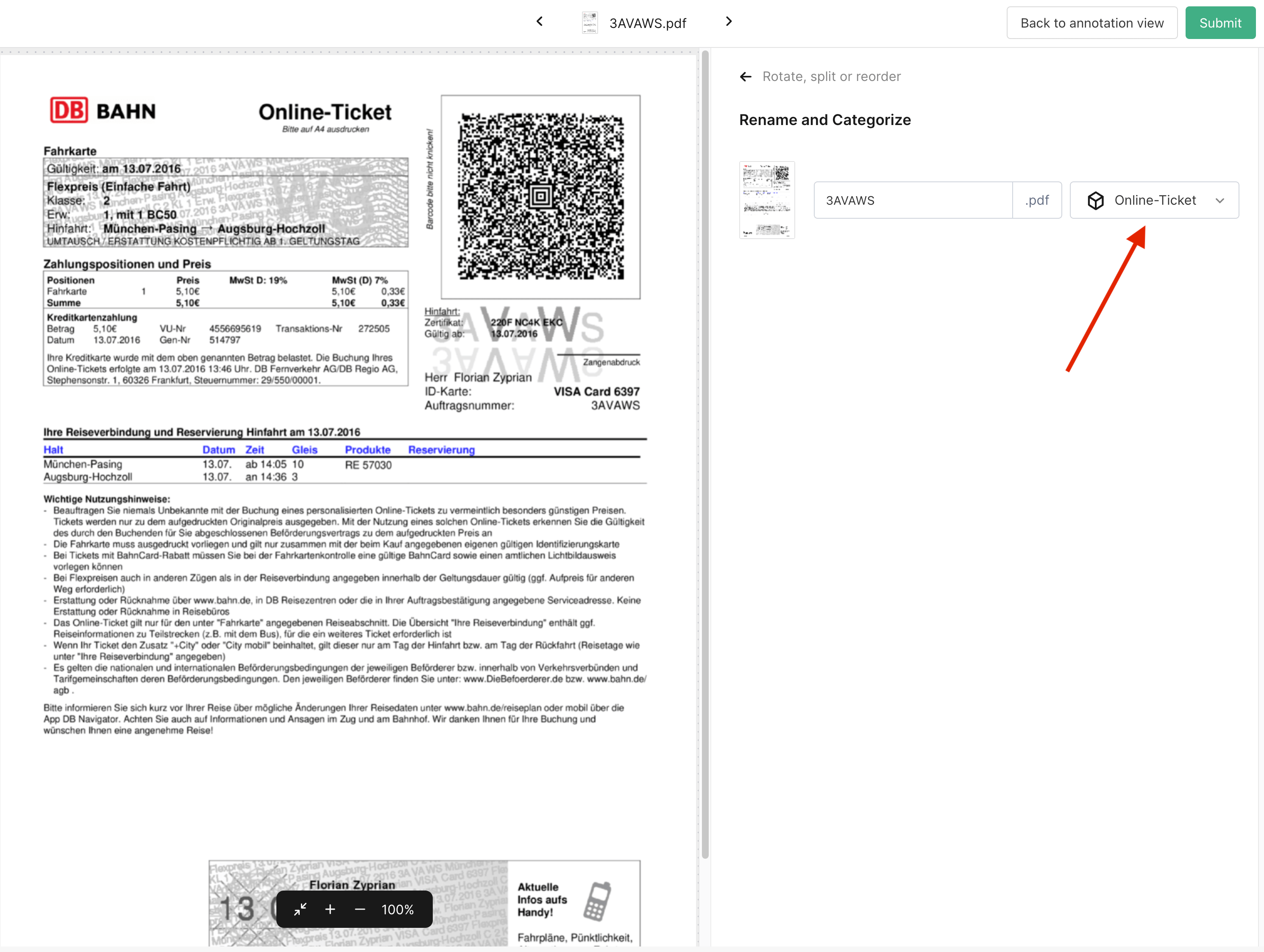
Keep in mind that you can also modify the Category of a Document at a later time, provided there are no accepted or manually created Annotations in that Document. If you do change the Category, the Document will be re-extracted to match the new Category accurately.
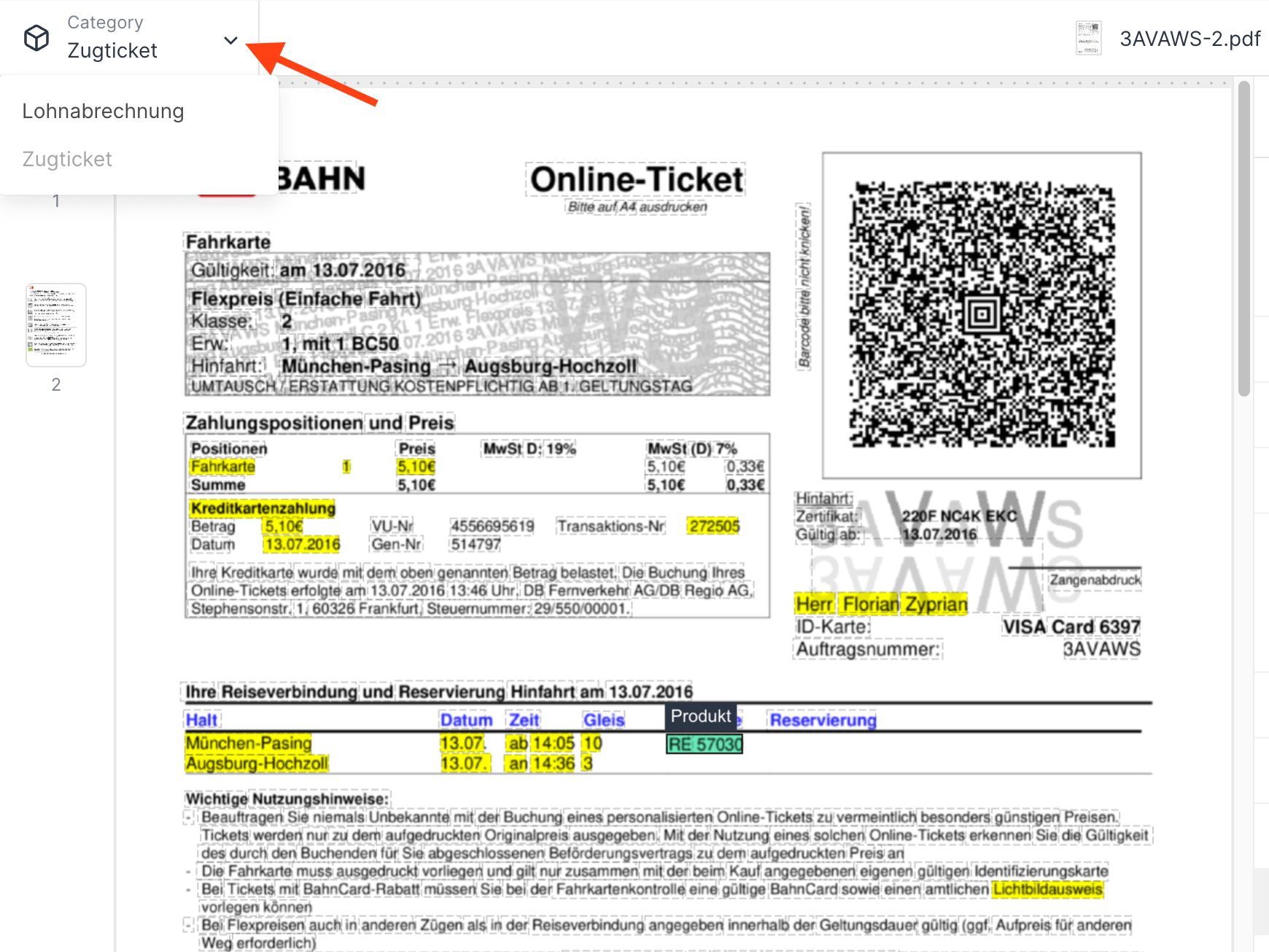
It’s crucial to ensure that the Category assigned to a Document is accurate, as any inaccuracies may lead to incomplete or erroneous data extraction. Consequently, this might require more corrections from the reviewer. Conversely, when the correct Category is assigned, the data extraction process becomes more efficient, resulting in higher accuracy and reduced reviewer intervention.