Your Subscription#
Saas Basic for new Signups#
The consumption of your included Pages per hour and per month is displayed here.
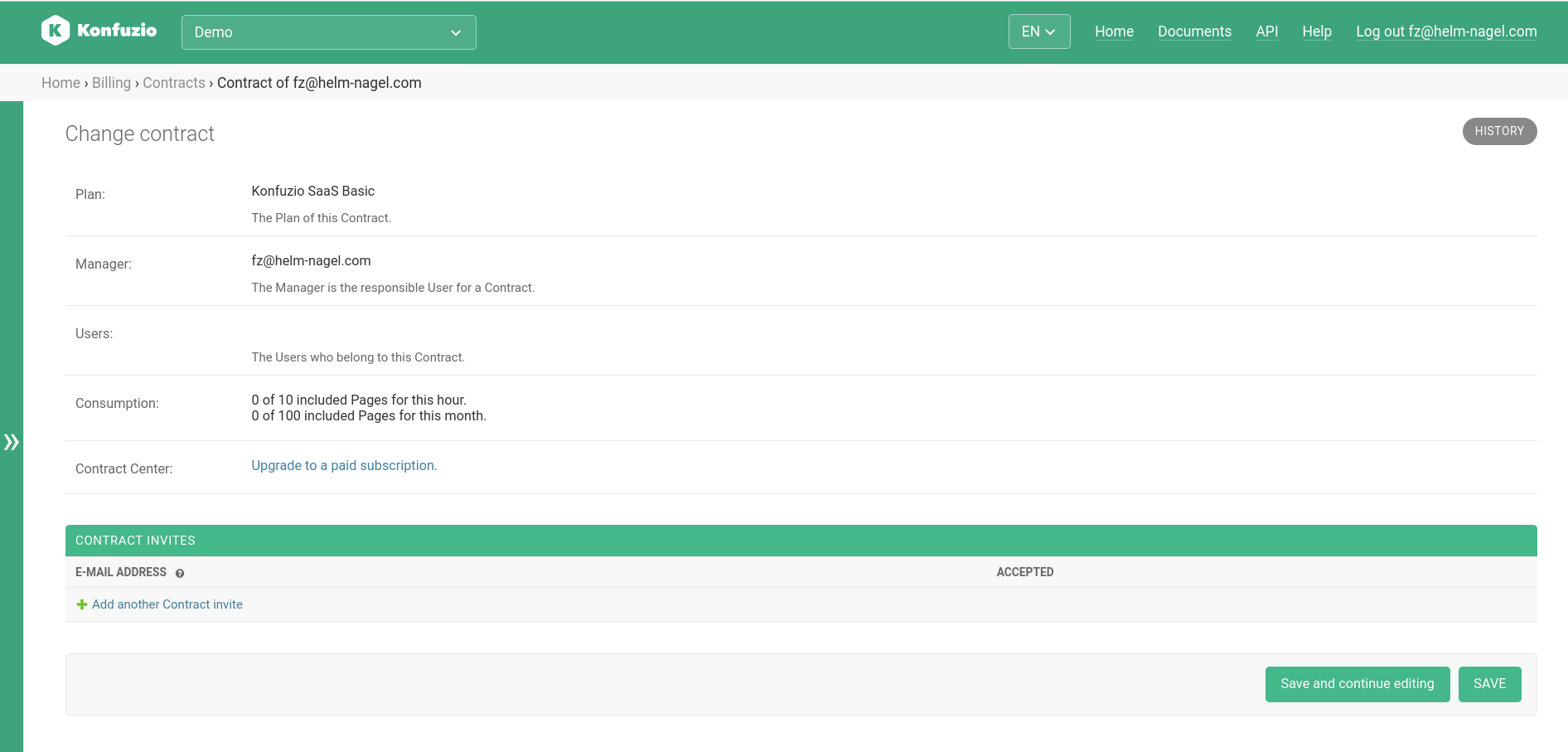
Uprade to a Paid Plan#
When you join Konfuzio, the Pages you are allowed to process are limited. By clicking “Upgrade to a paid subscription” you can book a Plan that includes additional Pages. Users with a paid subscription get full access to the “Contract Center” to view their invoices, manage their billing data an and cancel their subscription.
Page Limit and Page Rate Settings#
Each subscription has a page limit and a page rate.
The page limit is a limit for the total amount of pages that your account can process on the server within a month. The page rate is a limit for the total amount of pages that your account can process on the server within an hour. How high the limits are depends on your subscription. You are allowed to decide yourself if you want to breach any of these limits.
There are settings within your subscription that allow you to enable or disable the two limits. This way, you do not need to upgrade your subscription plan for the extra pages that you will need on a limited amount of occasions. Instead, you can pay on the go - paying only for the additional pages that you process.
Setting: ‘Allow to exceed page rate’#
If this setting is enabled, your account can exceed the page rate of your subscription - you can process more pages per hour than defined in the page rate of your subscription. Each page processed above the page rate costs 10 cents.
Setting: ‘Allow to exceed page limit’#
If this setting is enabled, your account can exceed the page limit of your subscription - you can process more pages per hour than defined in the page rate of your subscription. Each page processed above the page limit costs 10 cents.
Examples#
If you have a page rate of 100 pages (meaning that you can process up to 100 pages per hour) and want to start training an AI on a Document Set of 300 pages in total, you do not have to upgrade your subscription for the whole year. Instead, you can enable the setting ‘Allow to exceed page rate’. This will allow you to train the AI model and you will pay only the extra 200 pages that were processed - amounting to 20 € (200*10 cents).
Here is a run-through of enabling the setting ‘Allow to exceed page rate’:
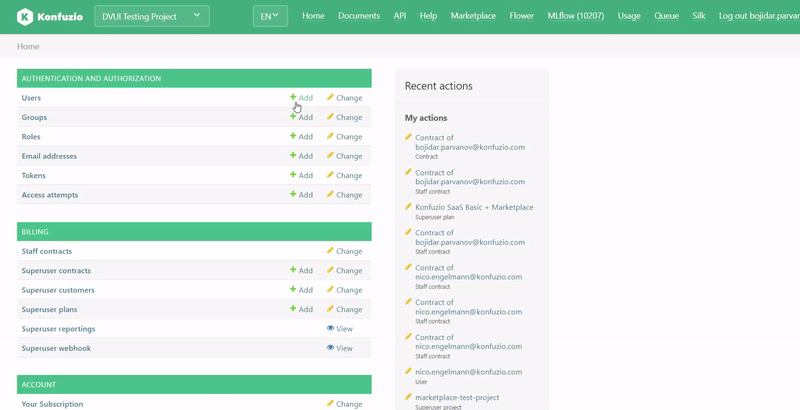
Invite Users to your Subscription#
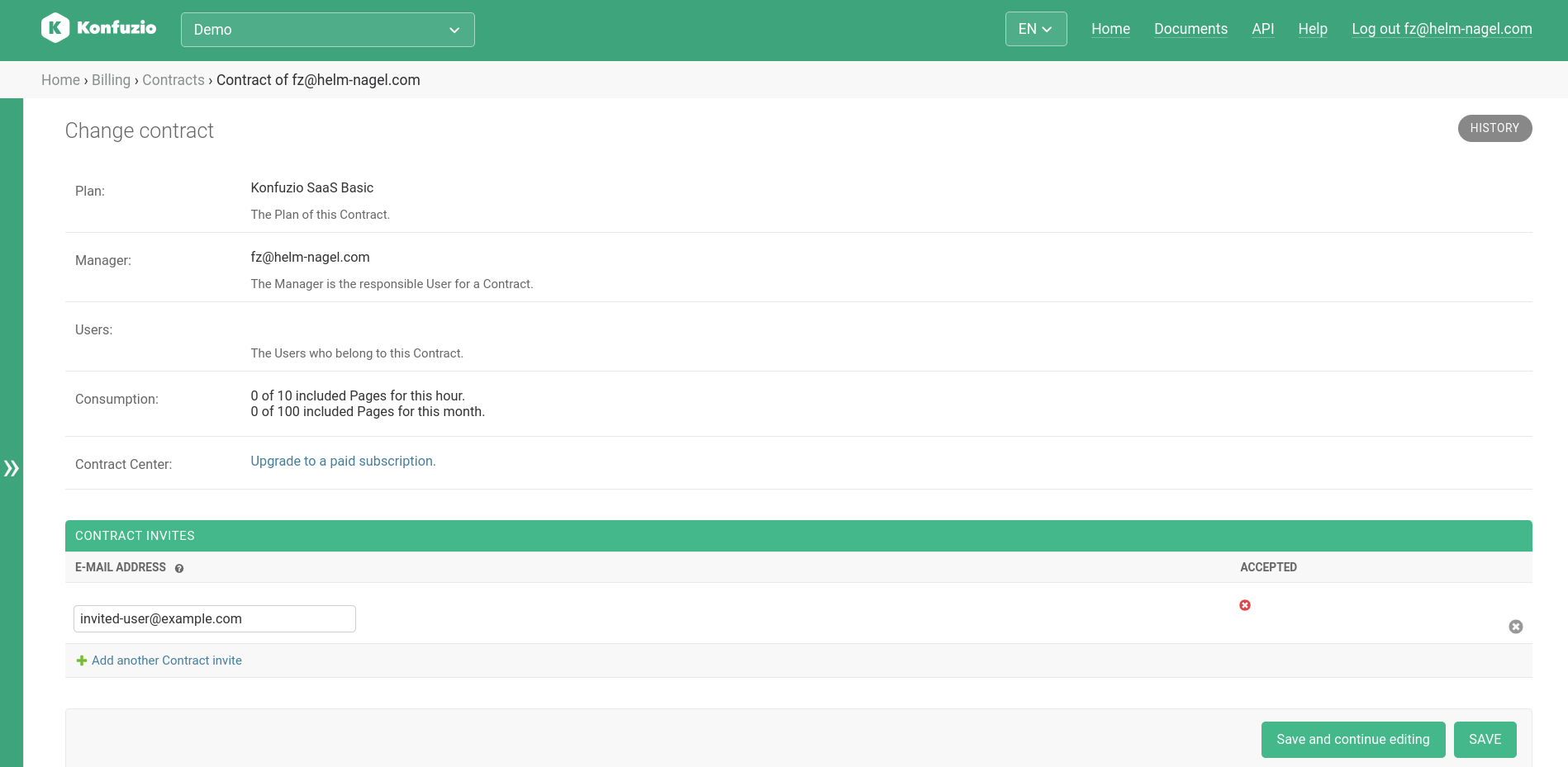
You can invite Users to your Subscription via e-mail. If the invited User accepts your Invitation all action of this User will be billed to your Subscription.
Responding to an Invitation#
Should you receive an Invite to join a Subscription, you can accept it by clicking on the provided link in the email. Please note, this action does not automatically cancel any existing paid subscriptions.
Contract Invitation vs. Project Member#
In addition to Contract Invites, Konfuzio allows to invite Users to Projects as Members. By adding a Member to a Project you share access to Data like Documents, Annotations, Label and Label Sets. However, Project Members still use their very own Subscription for every Page they process within a Project. If you want to also share your Subscription with other Users you need to invite them to your Contract via Contract Invites. To summarize: Project Members allow to share Data. A Contract Invite allows a Contract Manager to share a paid Subscription with other Users.