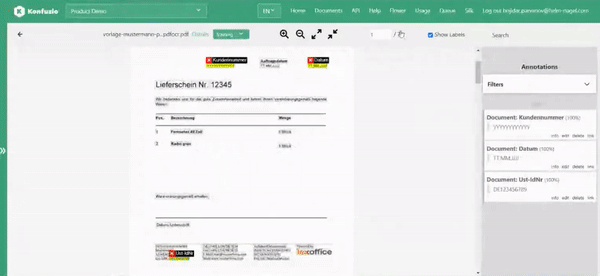Compare Extractions of different AI Models for a given Document#
For each type of Document, Konfuzio allows you to train as many extraction AI models (see here, how to train an Extraction AI model) as you wish. Having multiple extraction AI models, you can try each of them on a given Document by changing the active extraction AI model for this type of Document.
As the practice shows, it must not be that the latest model has the best performance. Therefore, in order to give you access to past extractions and the potential to compare the extractions of multiple models on a Document level, Konfuzio gives you to access past extractions using the SmartView Document Viewer (see all available Document Viewers).
Note: the feature is available only for the SmartView Document Viewer.
Once a Document gets opened, under Filters you can find the field “Version”. By default, it is set to “Editable Document”. This mode allows you to add or correct Annotations. When you expand the drop-down, the other available options correspond to the extractions from each model that you ran on that given Document. Therefore, when changing from one option to another, the Annotations (the highlighted text within the Document) change as well.