Latest Updates#
A comprehensive list about any Konfuzio Server updates visible to web interface users. We publish the details in our IT Changelog on dev.konfuzio.com.
September 2021#
Software Update September 1st, 2021
We would like to comment on this large release. Normally we try to adjust our software without any larger change to the web interface. However, to provide you with new features we needed to change some elements.
Changes in Home/Data#
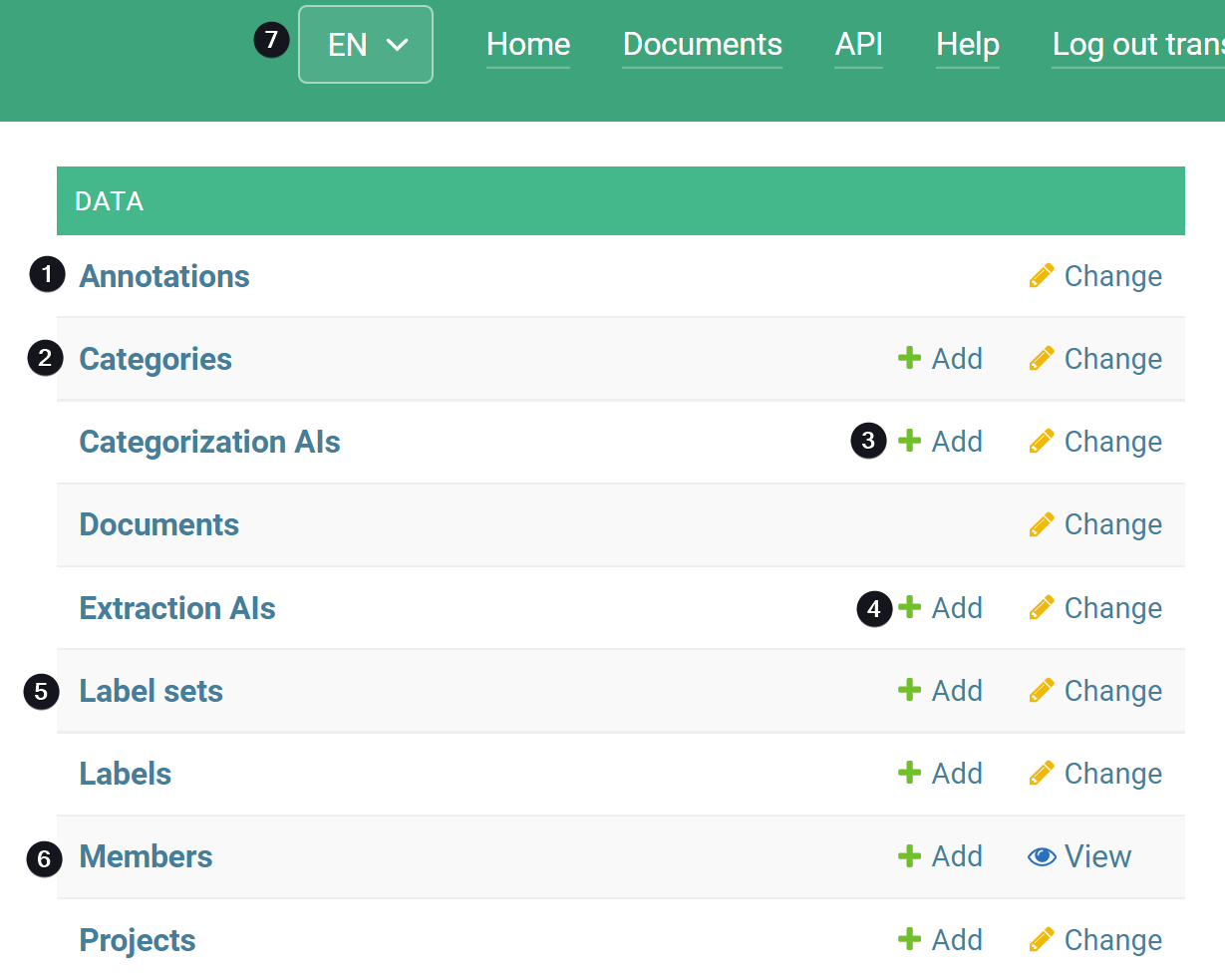
We encourage you to watch the full video of all changes. See Quickstart Konfuzio.
1. Annotations#
Get full access to your Training Data.
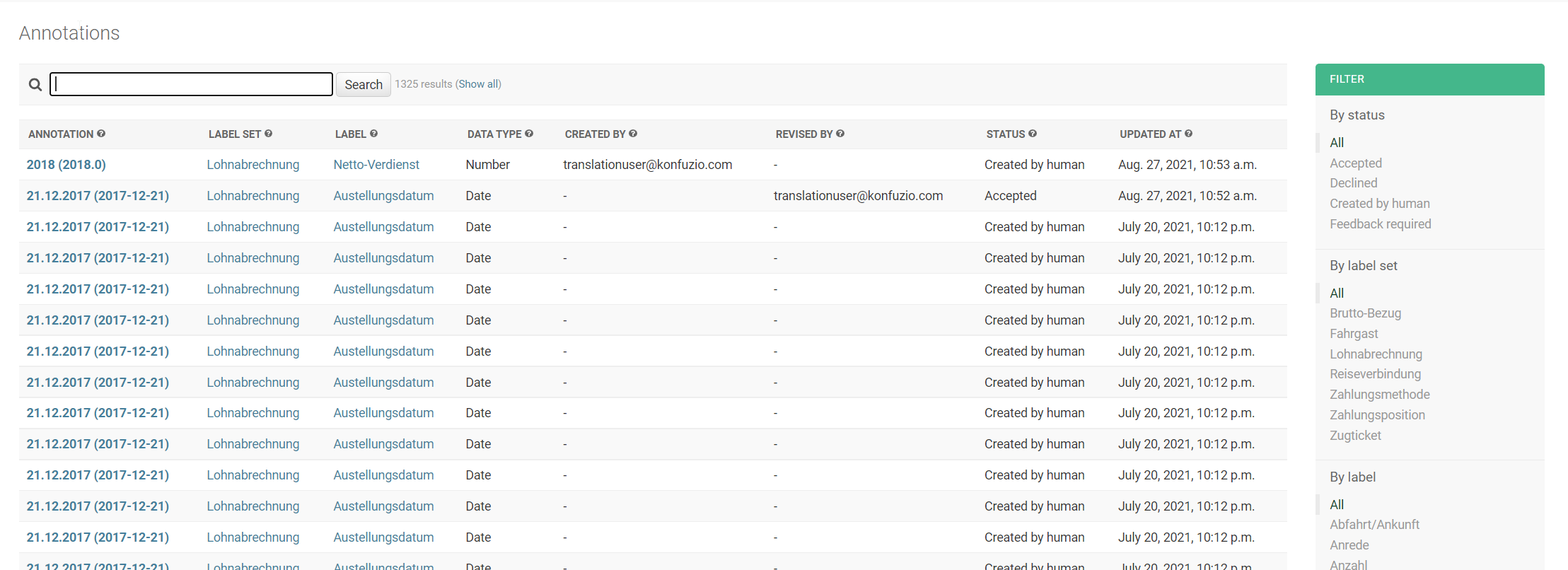
2. Manage your Document Categories per Project#
Many of you were unsure what to select as an AI detection mode. Now you can select on which level the AI should extract information. We provide three options at the moment, read more
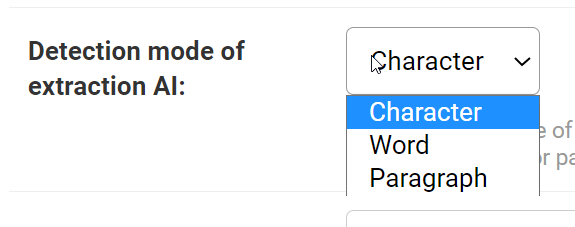
3. Train Document Categorization#
Just start the retraining by adding a new Categorization AI. There is no need to search for the project anymore.
Read more here.
4. Train multiple Document Extraction AIs per Project#
Just start the retraining by adding a new Extract AI. There is no need to search for the project anymore.
Read more here.
5. Monitor complex projects with several Documents incl. Table Extractions#
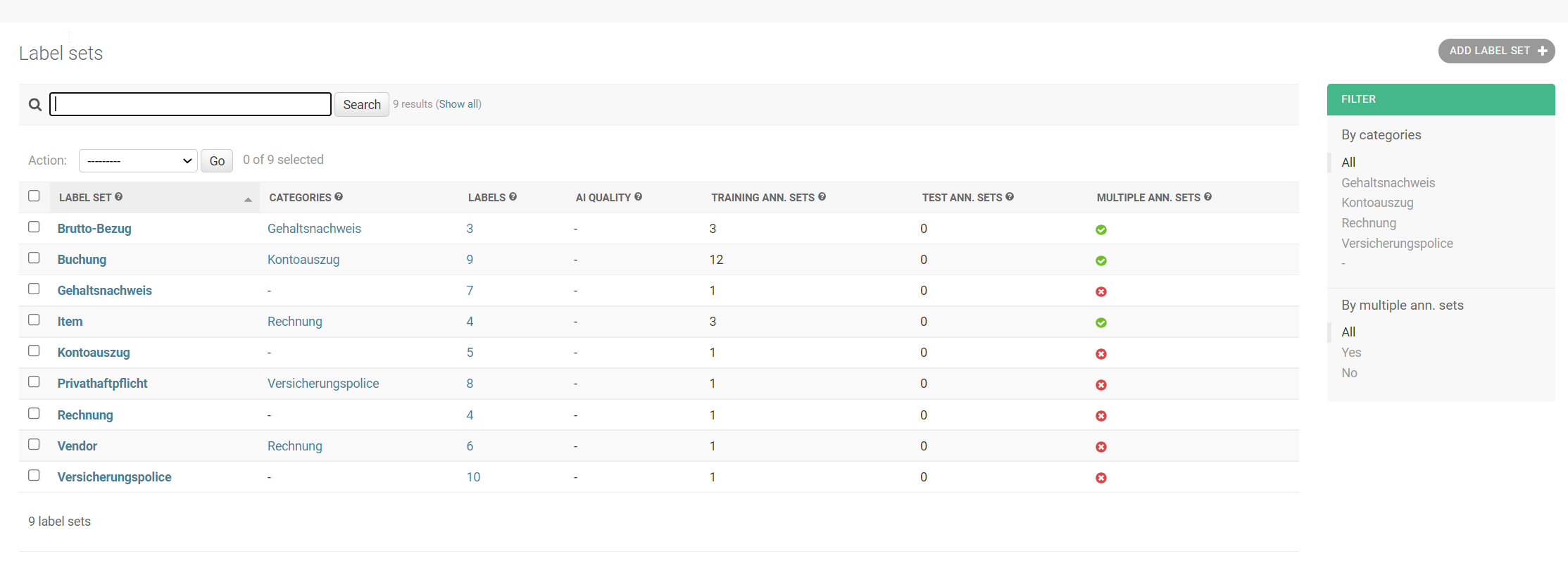
Read more here.
6. We renamed “Project Invitations” to members#
We received the feedback that many of you were unsure where to invite users, so we changed the name “Project Invitation” to “Members”. Here you will manage all users in your project.
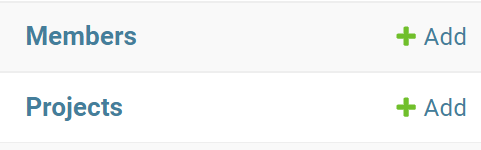
Read more here.
7. Language Switcher to German#
You can now access Konfuzio in German.
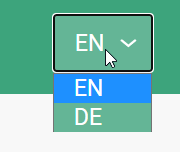
Changes in Documents#
A great update: Any change will be auto-saved! You don’t need to press “Save” anymore.
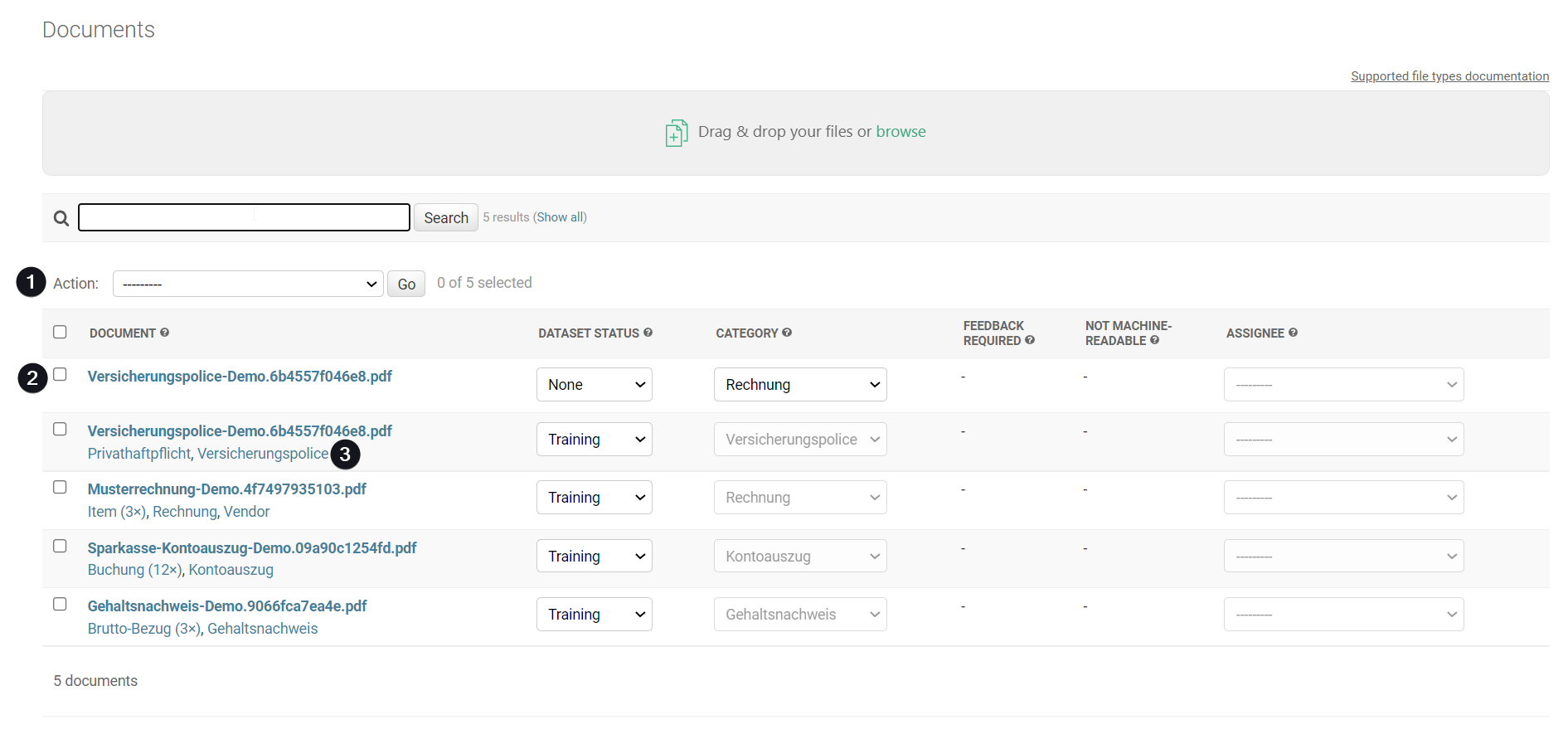
1. Find the Actions on top#
You don’t need to scroll to the bottom to access the Actions.
2. Just click on the document#
We made the Smartview the default view.
Use the Document Detail View to access all document options, see here.
3. Click on the element you want to filter#
Click on the Label Set you are interested in. No need to search in a document anymore.