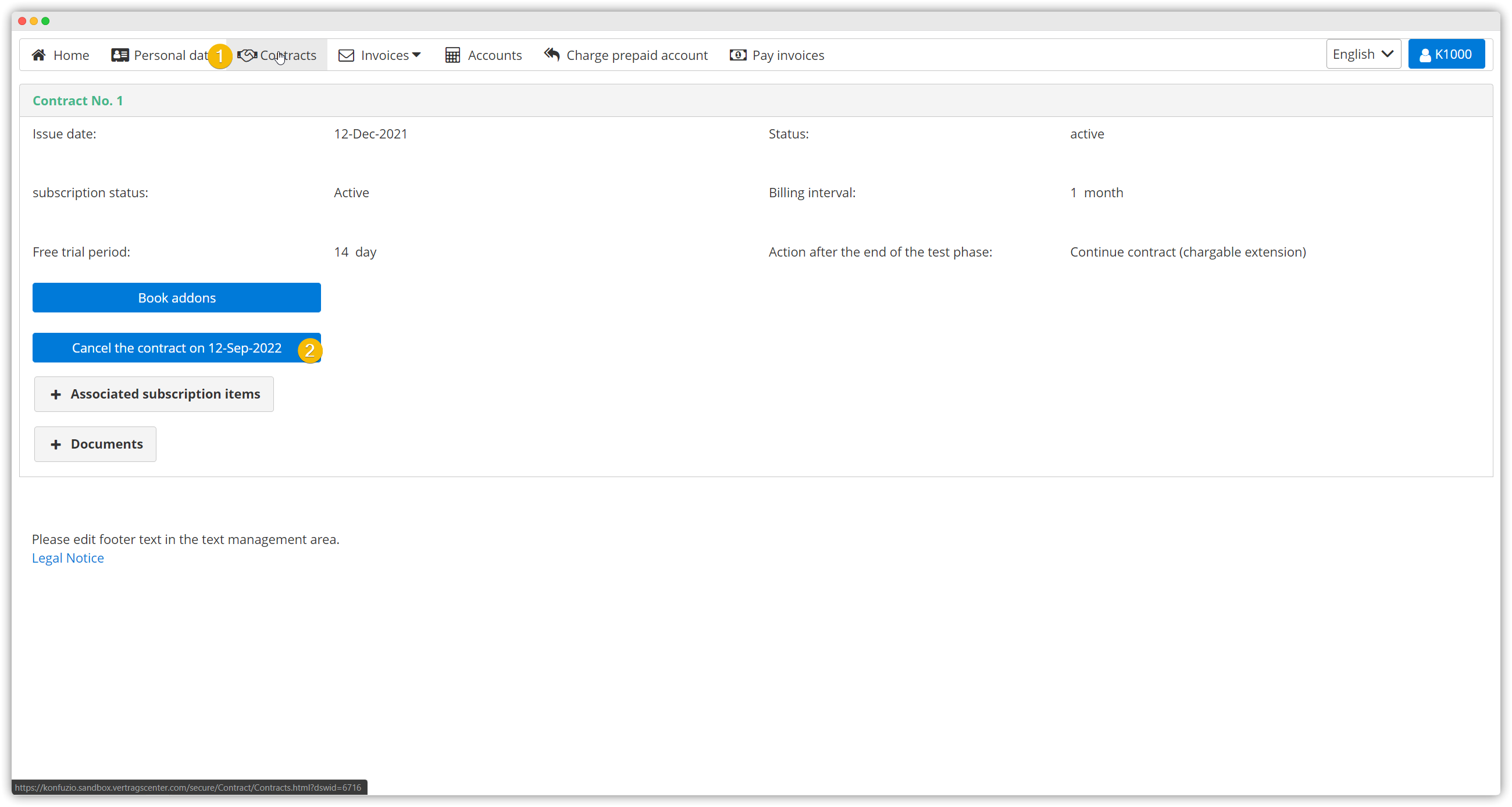Billing#
Types of contract#
Please visit our Homepage. Here, we just briefly review the options we provide.
1. SaaS Basic (Free)#
Evaluate Konfuzio with ht free SaaS Basic option. Users with a free contract do not have access to the Customer Portal.
2. SaaS Pro (Paid)#
If you book a SaaS Pro your free contract will be upgraded according to your booked consumption per hour.
Current Consumption: You can see the real-time consumption above the document upload form.
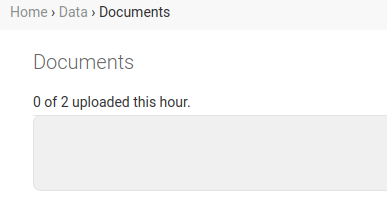
Every hour Konfuzio aggregates the consumptions of all users assigned to your contract. If the consumption of the past hour exceeds the consumption of your contract, the pages that are over the contract limit will be charched. The Contract Manager is able to review the pages charged in the Customer Portal.
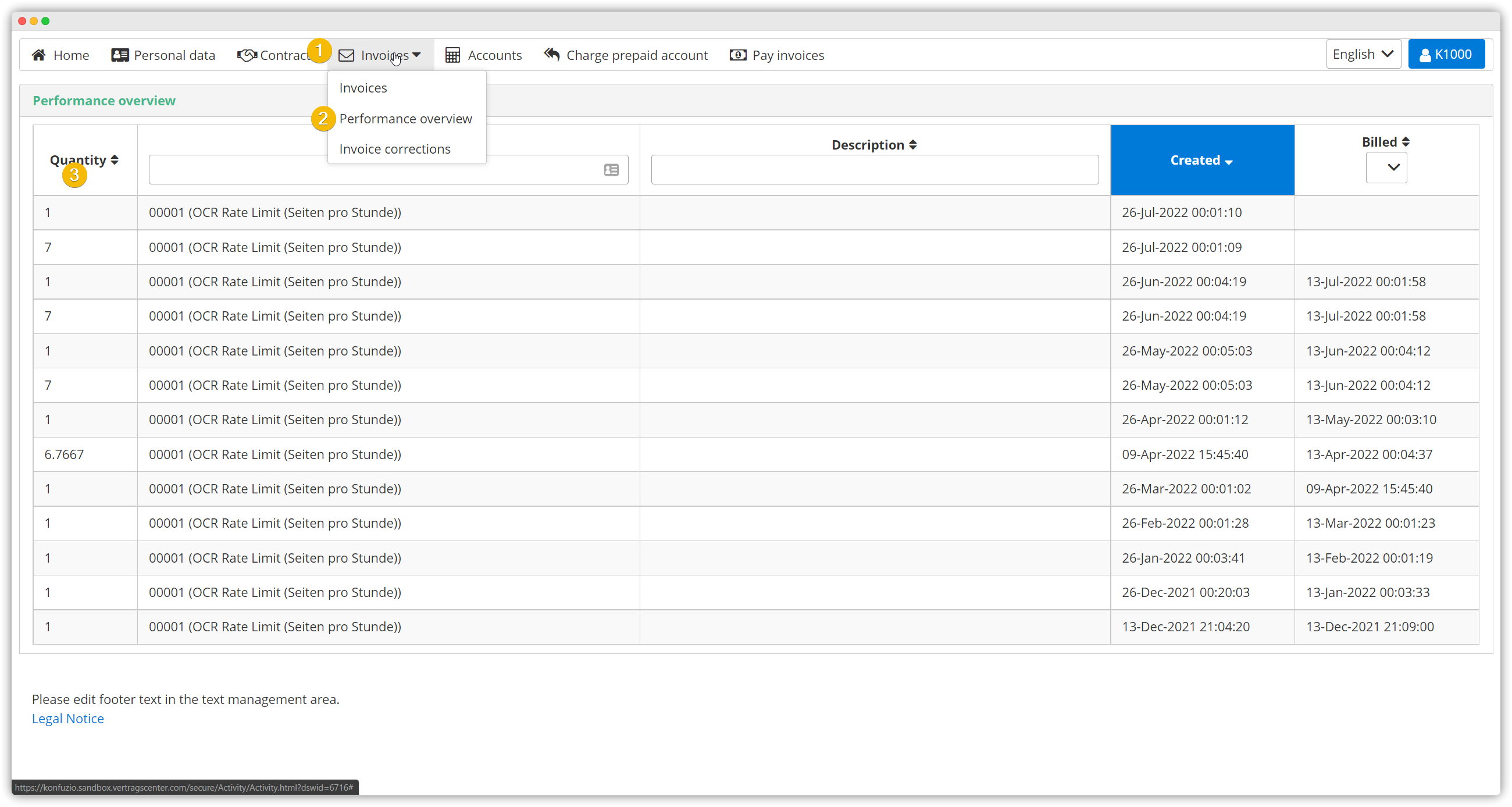
You can cancel the contract any time in the Customer Portal, see it.vertragscenter.com. Go to “Customer Portal” -> “Cancel a Contract”. After the end date of the contract users assigned to the contract will no longer be able to upload documents.
3. License Contract (Paid)#
If you book a License your free contract will be upgraded according to your booked pages per year.
Every year a Konfuzio support member audits License customers to aggregate the consumptions. If the consumption measured in pages per year exceeds the licensed pages, every paged will be charched. The Contract Manager is able to review the pages charged in the Customer Portal, see image above “2. SaaS Pro”.
You can cancel the contract any time in the Customer Portal, see it.vertragscenter.com. Go to “Customer Portal” -> “Cancel a Contract”. After the end date of the contract users assigned to the contract will no longer be able to upload documents.
Cutomer Portal: it.vertragscenter.com#
When you book a paid contract the Contract Manager will receive the login credentials to the customer portal per e-mail.
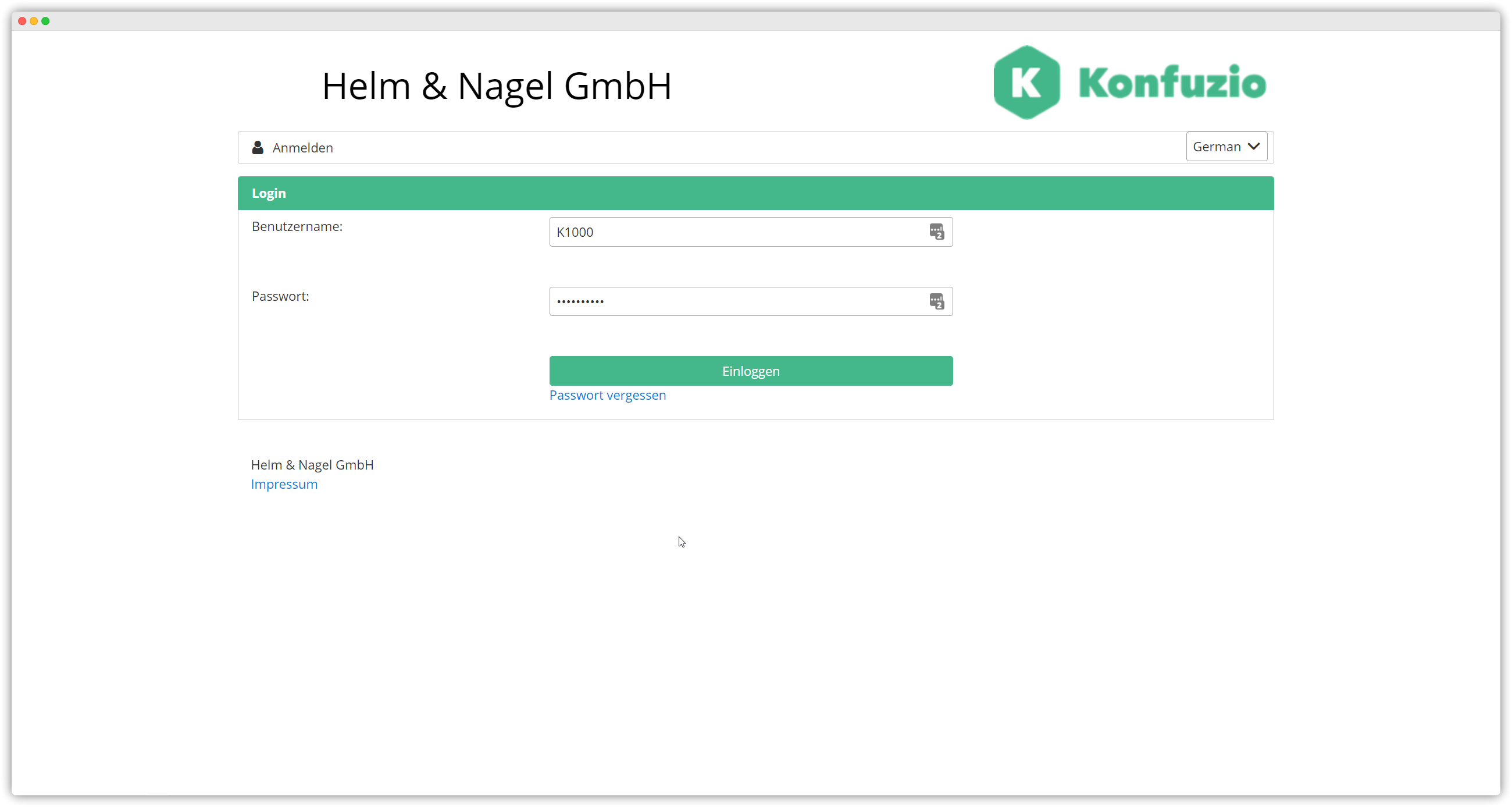
Contract Manager#
Contract Managers have access to a customer portal to view, edit or cancel their contract.
Add users to your contract#
Our Support can can add additional users to the paid contract. This is helpful if you want to aggregate consumption or reduce the number of invoices.
Internal Information: Only Superusers will see contracts.
Contract Users have no access to the customer portal.
Cancel a Contract#
Please login to customer portal.
Go to contracts
Cancel your contract