Airtable#
Konfuzio can be integrated with Airtable for advanced task management, Kanban-like boards, or other custom workflows.
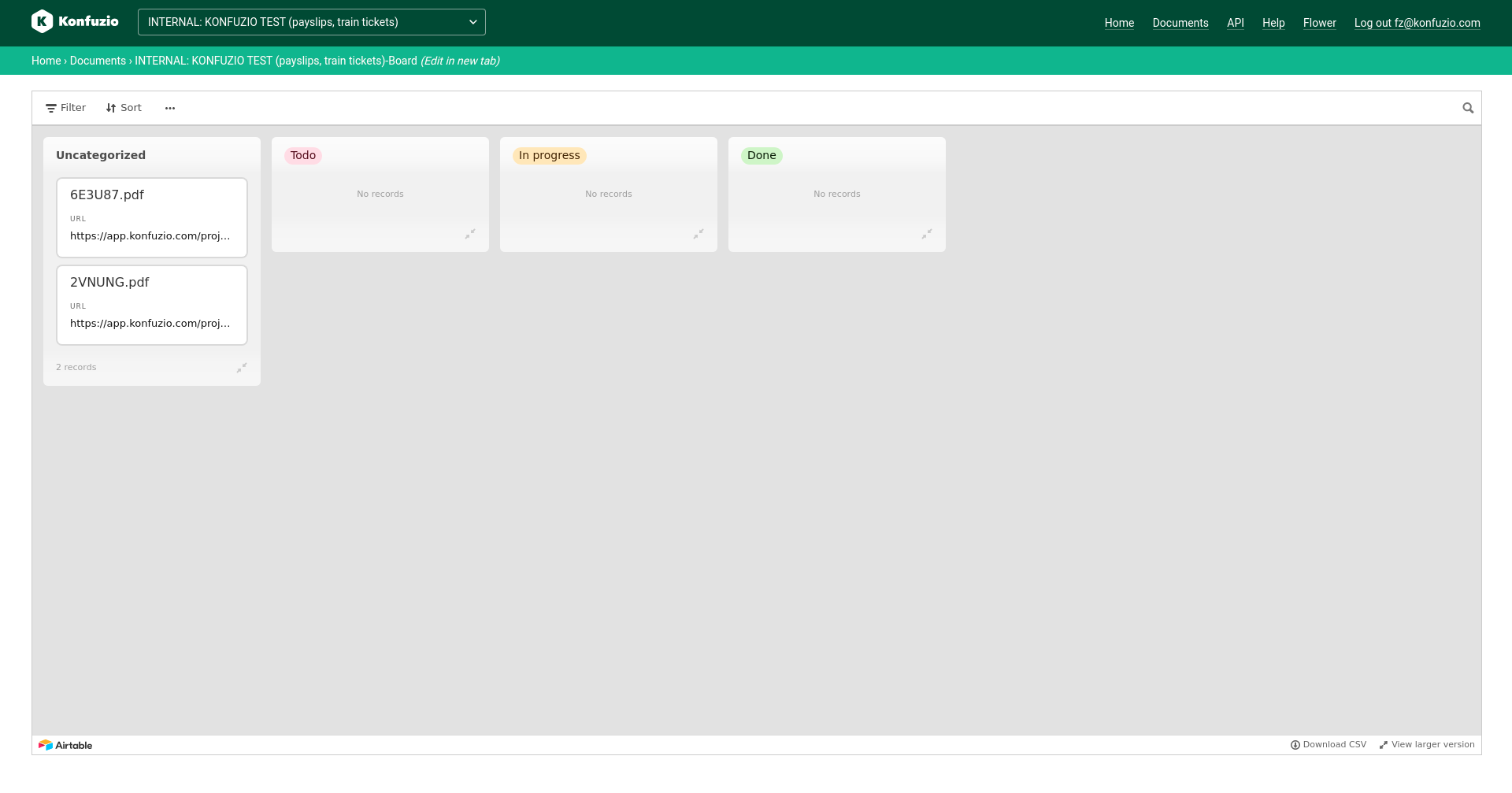
Airtable preparation#
To integrate Konfuzio with Airtable create an Airtable account fist (or use your existing). Then create a Table within
a Base and add the
columns Dateiname and URL. These columns will be filled by the Konfuzio integration.
Connect with Konfuzio#
The Airtable integration can be set up by a Konfuzio superuser per Project. The Airtable integration creates a new Airtable entry for every uploaded document. The following field net to entered into Konfuzio:
Airtable token: The Airtable API token, which can be generated at https://airtable.com/account
Airtable API URL: The REST-API URL of an Airtable. This URL starts with “https://api.airtable.com/v0/app” (https://airtable.com/api).
Airtable URL: The URL of an Airtable, as it is displayed in the web browser. This URL starts with “https://airtable.com/”.
Airtable board URL: The URL of a shared board view of an Airtable. This URL starts with “https://airtable.com/embed/”.
Get Airtable token#
An Airtable API token can be generated at https://airtable.com/account.
Get Airtable API URL#
Go to https://airtable.com/api and select you Airtable. You can find the Airtable API URL in the Airtable API Documentation.
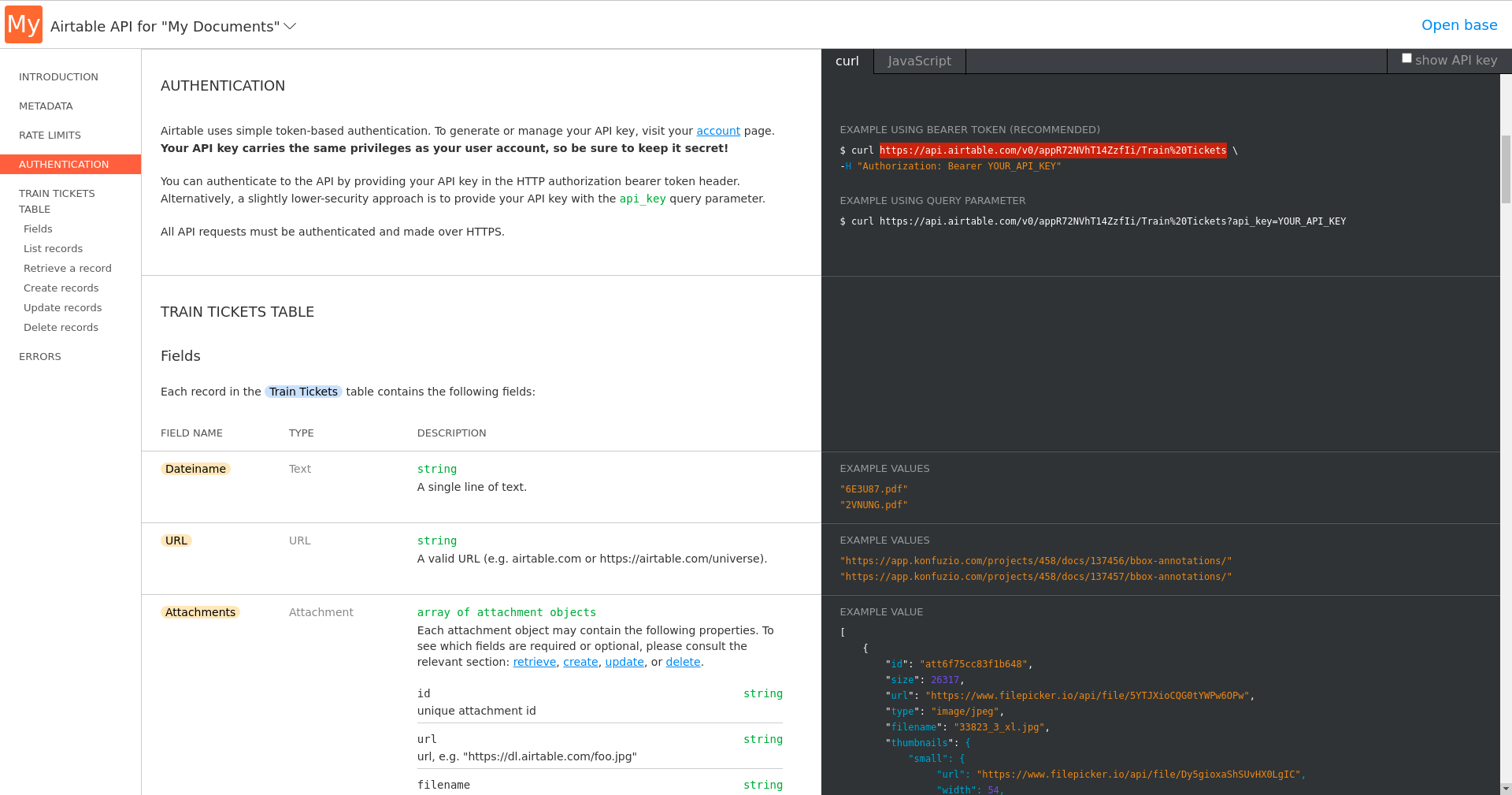
Get Airtable URL#
Enter the URL of your Airtable as you see it in your browser.
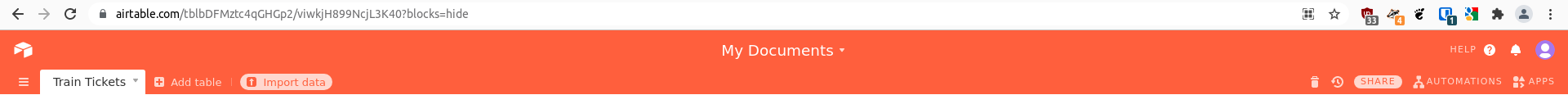
Get Airtable board URL#
Define a Kanban-like Board within Airtable based on your requirements.
Get the board URL by clicking on Embed this view on your site
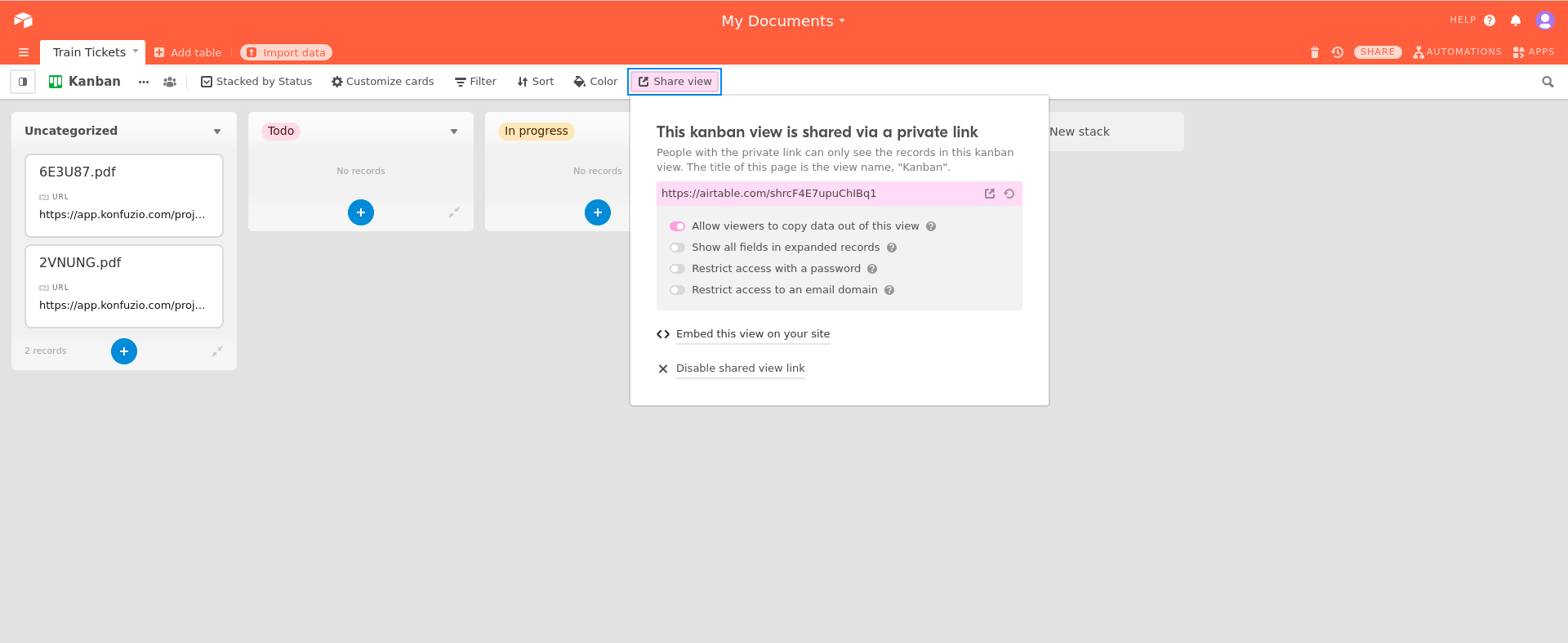
Copy the URL from the displayed snippet and enter it into Konfuzio.
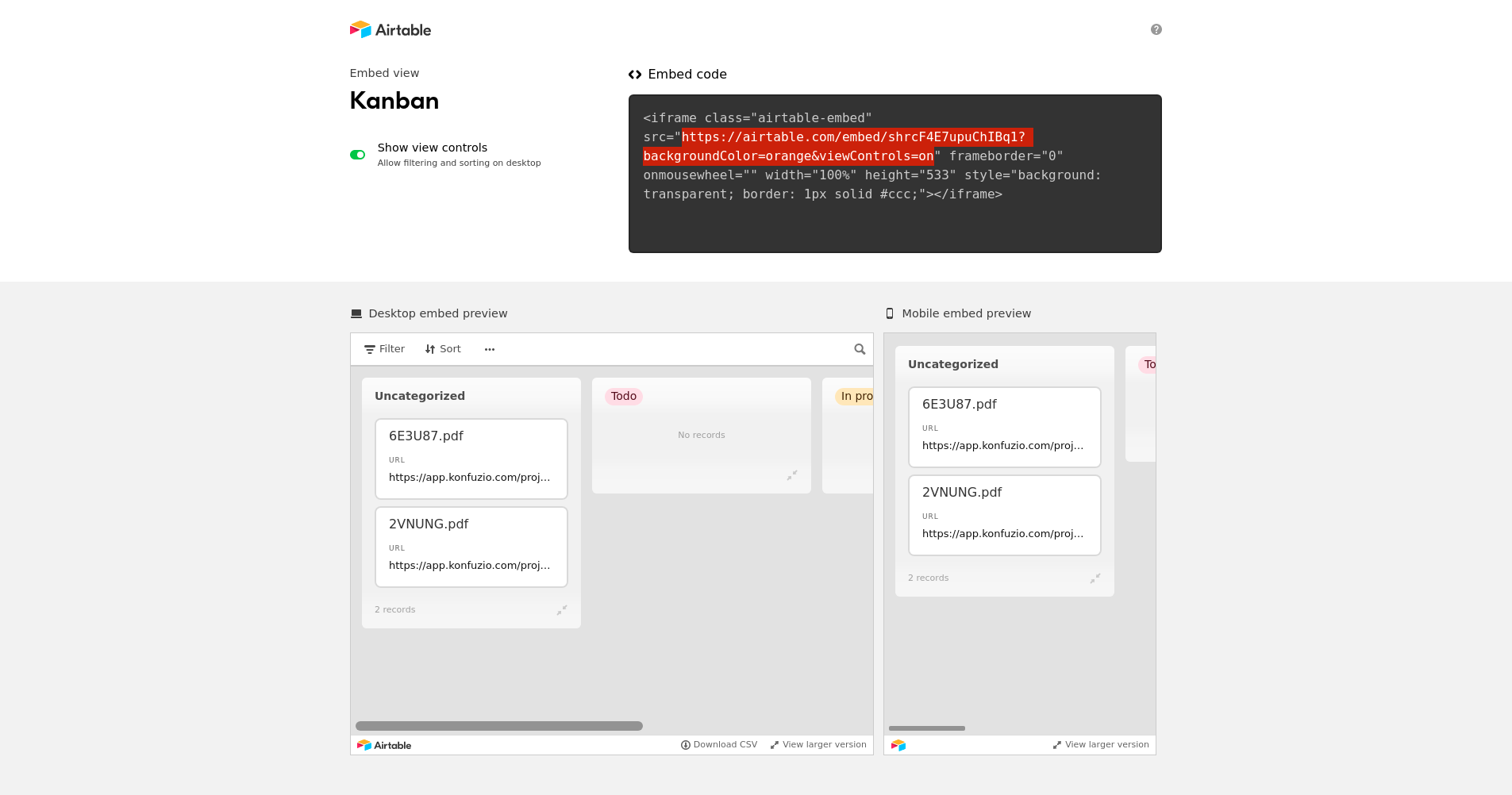
Note:
Documents which have been uploaded before the Airtable integration was setup are not represented in Airtable
Deletion of a document in Konfuzio does not delete the air table entry of the document.